Deploying a Symfony project with Capifony
I have been working with Symfony2 for a while now and recently I have been looking at deploying symfony projects on remote servers (in my case, [AWS]) without having to SSH and manually run whatever commands the projects need to be run.
Capifony is what I am playing with at the moment.
Installing Capifony
In order to run capifony, you will need to install ruby:
sudo apt-get install ruby
# Once ruby install (current stable version is 2.2.2) - Install capifony (current version 2.8.6)
sudo gem install capifonyOnce you have ruby and capifony installed, go ahead and capifony your symfony project:
cd /var/www/awesome-project/
capifony .The last command will create a Capfile at the root of your folder, and a deploy.rb in app/config/.
You shouldn’t have to change anything in your Capfile. Most of the changes will be done in app/config/deploy.rb.
Capifony’s website describes pretty well how to simply setup a deployment so I am just going to be lazy and dump my configuration, and explain what it does :)
I use capifony in a multistage environment (staging and production) which I keep in:
app/config/environments/production.rbapp/config/environments/staging.rb
The two files contains the differences between the two servers (two stages).
For instance: the hostname is different, the git branch I want to deploy is different (development on staging and master on production)
# app/config/environments/production.rb
set :application, 'awesome-project'
server 'production-awesome', :app, :web, :primary => true
set :branch, 'master'server production-awesome is the hostname I have setup in my ~/.ssh/config
# app/config/deploy.rb
set :stages, %w(production staging) # List here all your stages
set :default_stage, "staging" # The default stage to load
set :stage_dir, "app/config/environments" # Where to go find the stage settings files
require 'capistrano/ext/multistage'
set :user, "my-user" # User to use on the remote server
set :group, "my-group" # Group to use on the remote server
set :use_sudo, true
set :scm, :git
set :repository, "git@wherever.com:dummy.git" # Your git repository url
set(:deploy_to) { "/var/www/#{application}" } # Where to deploy your code to
set :rails_env, 'production' # rails environment should remain production
# deploy_via remote cache if you don’t want to clone the whole repository on every deploy
set :deploy_via, :remote_cache
default_run_options[:pty] = true
# forward SSH key agent
set :ssh_options, {
:forward_agent => true
}
set :app_path, "app"
set :model_manager, "doctrine"
set :interactive_mode, false # The interactive mode is used with doctrine-migrations
set :shared_files, ["app/config/parameters.yml"] # My shared file between releases
set :shared_children, [
app_path + "/logs",
app_path + "/cache",
"vendor"
]
# composer settings
set :copy_vendors, true
set :update_vendors, true
set :composer_options, "--no-dev --verbose --prefer-dist --optimize-autoloader --no-progress"
# assets settings
set :update_assets_version, false
set :assets_install, true
set :assets_symlinks, false
set :assets_relative, false
set :dump_assetic_assets, true
# permissions config
#set :writable_dirs, ["app/cache", "app/logs"]
#set :webserver_user, "www-data"
set :permission_method, :chown
set :use_set_permissions, true
set :keep_releases, 5
# Be more verbose by uncommenting the following line
# IMPORTANT = 0
# INFO = 1
# DEBUG = 2
# TRACE = 3
# MAX_LEVEL = 3
logger.level = Logger::MAX_LEVEL
# Below are my custom commands
# custom:uname to check the name of the remote servers
# custom:restart:apache will gracefully restart apache2
# custom:flush:memcache will flush memcache
namespace :custom do
task :uname do
run "uname -a"
end
namespace :restart do
task :apache do
capifony_pretty_print "--> Restarting Apache"
try_sudo "service apache2 graceful"
capifony_puts_ok
end
end
namespace :flush do
task :memcache do
capifony_pretty_print "--> Flush memcache"
run "sh -c 'echo 'flush_all' | nc localhost 11211'"
capifony_puts_ok
end
end
end
# Below are my listeners:
before "symfony:cache:warmup", "symfony:doctrine:migrations:migrate"
before "symfony:cache:warmup", "symfony:cache:clear"
before "deploy:cleanup", "custom:restart:apache"
after "deploy", "deploy:cleanup" # deploy:cleanup needs to be explicity runWith the above deploy settings, I can easily deploy on my staging remote server by running:
cap deployThere is no need to specify the staging environment as it is the default (set by default_stage)
And on production:
cap production deployIf you change the logger.level to Logger::IMPORTANT, the output of your capifony deployment will look a bit sexier than the other levels
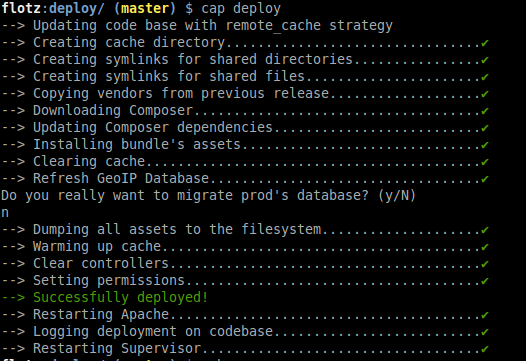 Capifony deployment in IMPORTANT level
Capifony deployment in IMPORTANT level